DNS Records on Zoned.io work like regular DNS records on a Domain.
However, there are a few things that are worth pointing out when adding/editing records on your domain managed on Zoned.io
Record Names
When adding records to your domain, the Name field should contain either:
- The sub-domain portion for the fully qualified domain name record that you're adding, or
- Empty, if the record you're adding is meant for the domain itself
For example, if you're adding an A record for www.example.com, you only have to enter www into the Name field:
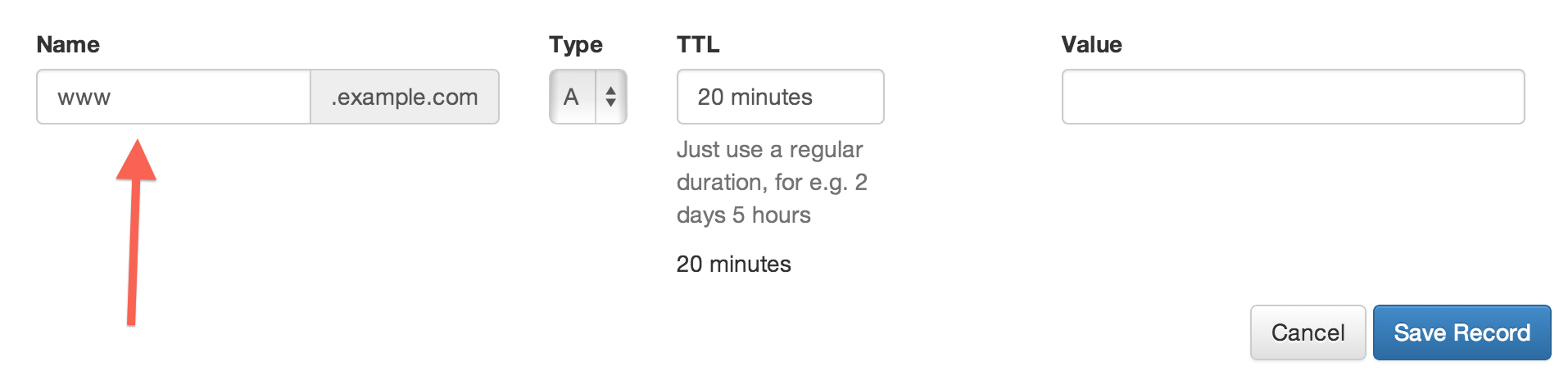
However, if you're adding an A record for the domain itself, example.com then you leave the Name field blank:
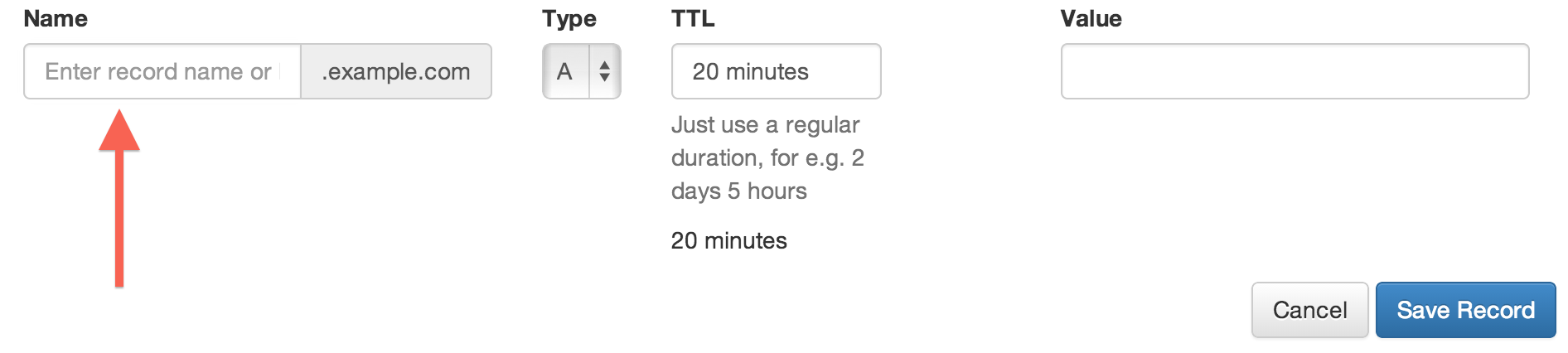
Time to Live (TTL)
One of the things that we have done on Zoned.io is to remove the need to use seconds for your DNS record's TTL value. Normally on other platform and systems, this value is expressed in seconds.
However on our platform, just use normal duration phrases like 1 hour, or 20 minutes and we'll figure out the value in seconds. You can even combine them into one, for e.g. 1 hour 5 minutes. The minimum TTL value that you can set is 60 seconds.
Here are some examples:
- 1 hour to set a TTL value of 3600 seconds
- 1 day to set a TTL value of 86400 seconds
- 1 day 5 hours to set a TTL value of 104400 seconds
- 1 day 5 hours 30 minutes to set a TTL value of 106200 seconds