To delete a record (entry) for your domain, you have to login to your account and then select the domain that you're interested in from the Domains menu:
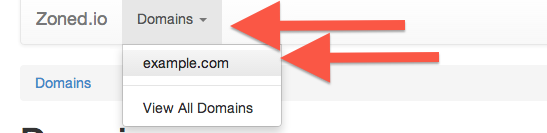
On your domain page, click on the Delete link next to the record that you'd like to delete:
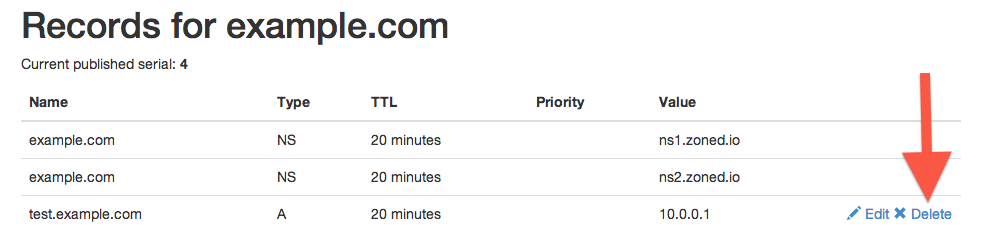
You will need to confirm the deletion as the removal is permanent.