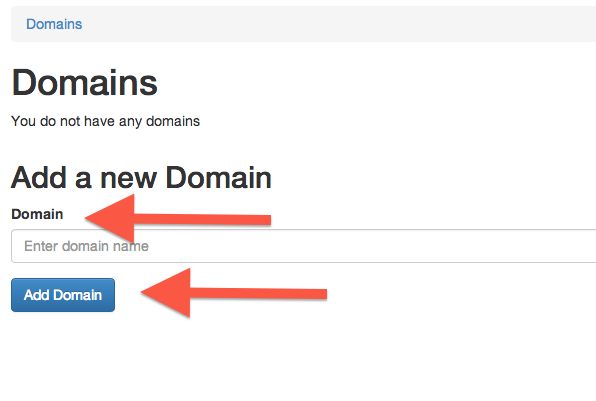To add a domain, you have to login to your account and then click on the Domains -> View All Domains:
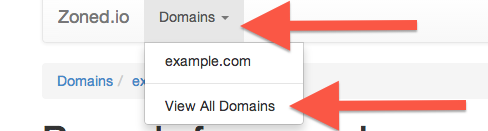
At the end of the page, you will see a Add a new Domain form. Enter in your domain name and click on Add Domain:
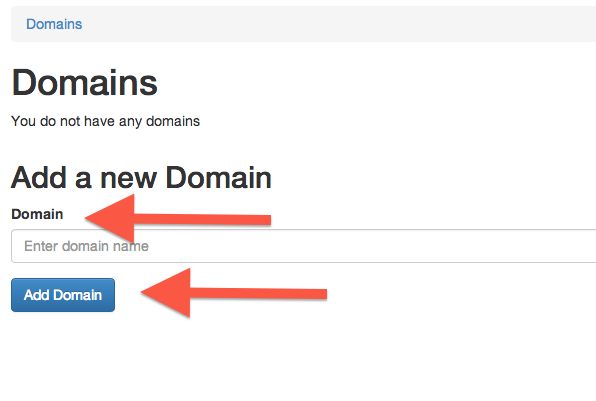
To add a domain, you have to login to your account and then click on the Domains -> View All Domains:
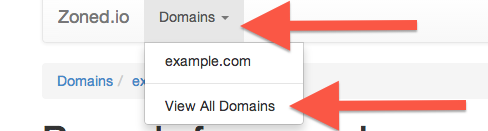
At the end of the page, you will see a Add a new Domain form. Enter in your domain name and click on Add Domain: