To edit a record (entry) for your domain, you have to login to your account and then select the domain that you're interested in from the Domains menu:
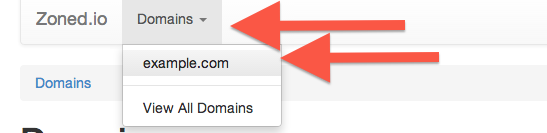
On your domain page, click on the Edit link next to the record that you'd like to delete:
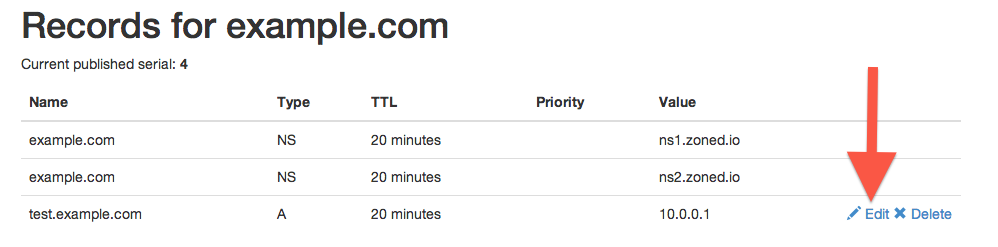
You can change your record's time to live (TTL) and value.
Certain records allow you to change their priority as well. For e.g. MX and SRV records.
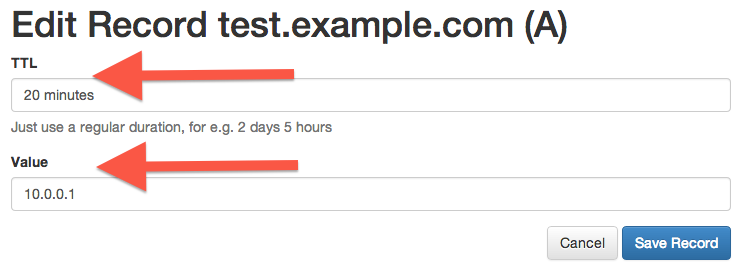
Once you're happy with your changes, click on Save Record and your DNS record will be saved.
It is worth reading how DNS records work as well.