To create a record (entry) for your domain, you have to login to your account and then select the domain that you're interested in from the Domains menu:
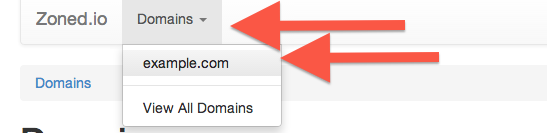
On your domain page, click on the Add a new record link to display the form to create a record:
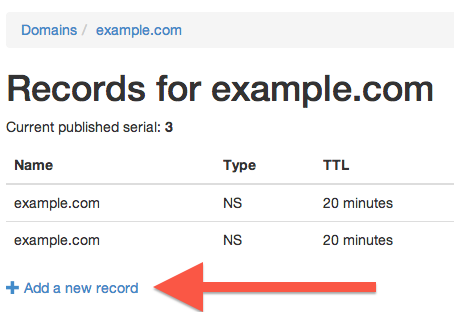
Enter your record name for your domain, the type of the record, the time to live (TTL) and the value.
Depending on the type of record that you create, you may need to enter a priority field as well. For e.g. MX and SRV records require a priority field.
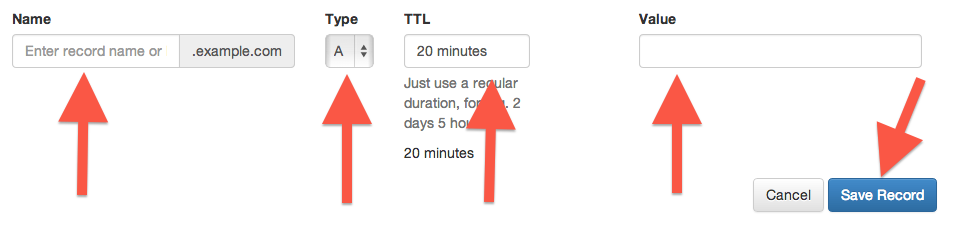
Once you're happy with your entries, click on Save Record and your DNS record will be saved.
It is worth reading how DNS records work as well.